What is the eligibility to sign up for Urban Ledger ?
Anyone who is above the age of 21 and has a valid Emirates ID, a UAE bank account, and a business license in the UAE can sign up for the service. The other requirements are a valid mobile number and an email id.
How can I access my Urban Ledger account ?
Once the app is launched, you can access your Urban Ledger account by logging in using your registered mobile number from any phone at any time. The Urban Ledger service is app-only which means that it’s accessible only through our Android and iOS apps.
How can I create an account in UL ?
There are two convenient methods to create an account with UL:
1. Through UL Android or iOS App:
2. Contact UL for Assistance:
Is it mandatory to use the mobile app for account creation ?
No, it's not mandatory. While the UL mobile app provides a convenient way to register, you can also contact our support team to create an account for you. Choose the method that suits you best.
What information do I need to provide during registration ?
To complete the registration process successfully, please ensure that you have the following information ready:
1. Mobile Number:
2. Email Address:
3. Business Details:
4. Bank Account:
I need assistance with account creation. How can I contact UL ?
You can contact UL through our customer support channels. Feel free to call our helpline number- +(971)-42581269, send us an [email protected], or reach out through other specified contact methods. Our support team is ready to assist you in creating an account or addressing any concerns you may have.
Remember to refer to the most recent information on our official website or communication channels for any updates to the account creation process.
Urban Ledger Website and Mobile Application are owned by Verve Payment Services Provider CO. LLC. ©️ Urban Ledger 2025. All rights reserved

